Retro Racket Revolution
A downloadable game for Windows, Linux, and Android
Paying homage to a little-known game from 1987 called Batty, published by Elite Systems, I give you Retro Racket Revolution!
Batty was a Breakout / Arkanoid clone that I played on the ZX Spectrum way back when I was just a lad. It had a few interesting features including a 2 player mode and some cool power-ups, and Retro Racket Revolution takes the core concepts and adds a few tweaks and enhancements of its own.
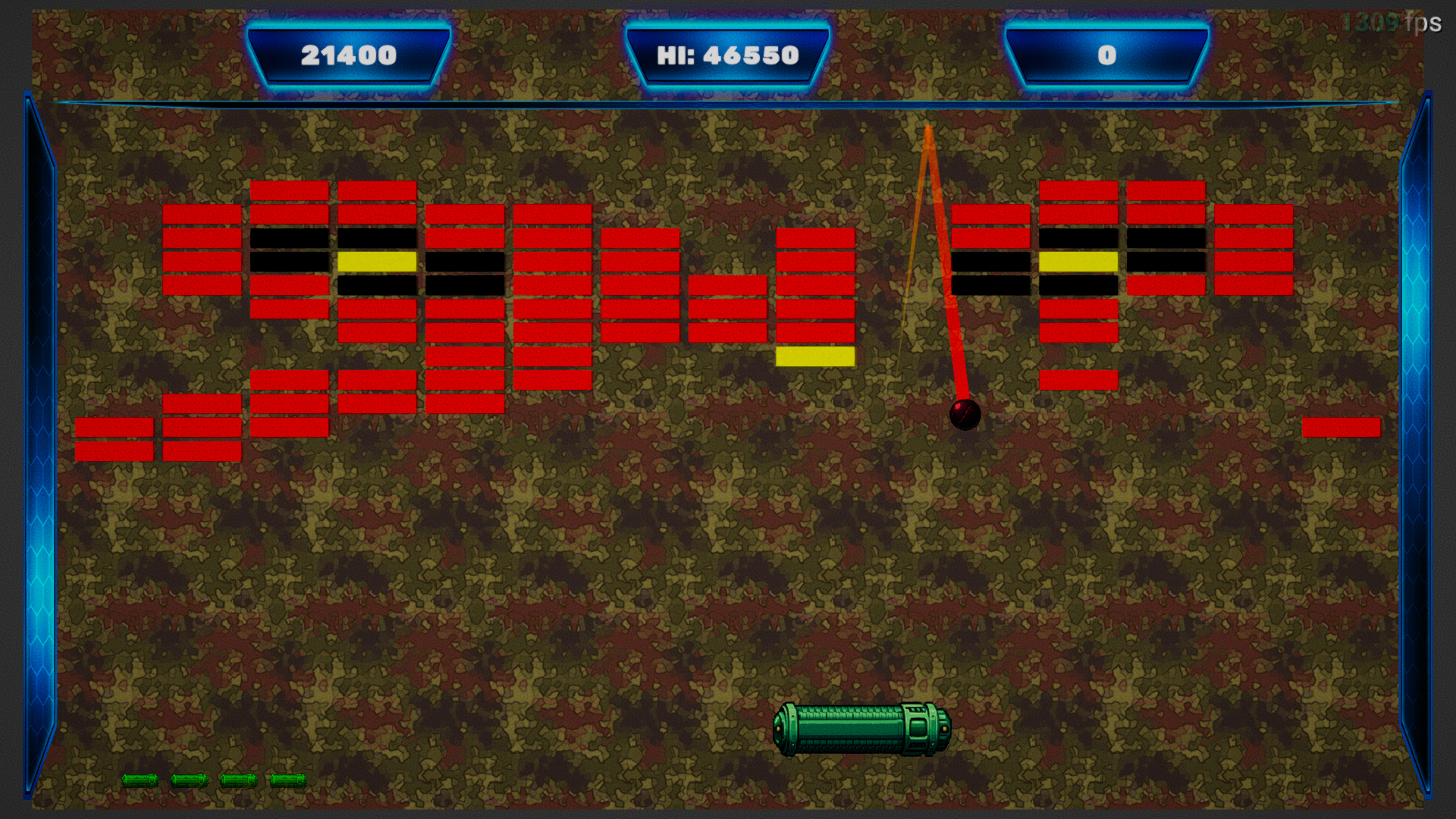

Features
The full game is completely free and features:
- One-player or two-player co-op gameplay.
- All 15 of the original "Batty" levels.
- 8 brand new custom levels, with more to come!
- 5 levels from the original "Arkanoid" game, with more to come!
- Boss battle levels, with a big boss baddie to beat, as well as bricks to bash!
- All power-ups from the original game:
- Multi-ball
- Mega-ball
- Slow-ball
- Laser
- Catch
- Grow bat
- Shrink bat
- Score bonus
- Extra life
- Level boost
- Random bonus spawn
- High score table.
- Cheat codes!
- Alien enemies.
- Simple retro visuals.
- Integrated level editor to create your own levels.
- Funky retro tunes provided by Ovanisound.
- Regular updates and fixes, including all-new levels, new power-ups and enemies, and upcoming new features.

How to Play
Simply pick your control schema, choose a one or two-player game, and go smash bricks! See if you can make it through all fiendish levels to complete the game!
Keyboard controls are:
- A or left arrow - move left
- D or right arrow - move right
- Space/return - fire / select
Cheat!
If you're finding the game too difficult, there are some cheats you can enable using the keys on the keyboard keypad:
- Infinite Lives - 0 key
- Give Laser P1 - 1 key
- Give Laser P2 - 2 key
- Give Catch P1 - 3 key
- Give Catch P2 - 4 key
- Spawn Life - 5 key
- Spawn Laser -6 key
- Spawn Catch - 7 key
- Spawn Slow Ball - 8 key
- Spawn MegaBall - 9 key
- Spawn MultiBall - * key
- Spawn Shrink Bat - - key
- Spawn Grow Bat - + key
- Spawn Small Score - / key
- Spawn Big Score - Enter key
- Spawn Win Level - Del key
- Skip level - End key
The Level Editor
You can access the Level Editor from the main menu. Note that the level editor is not currently available in the Android version of the game.

The editor consists of two panels: the Brick Grid and Control Panel.
The Brick Grid
On the left is the "Brick Grid". This is a 15 by 12 grid representing the bricks as they'll be laid out on the level. Each brick has several elements that describe the brick's properties and behaviour:

- At the top of each brick is its coordinates in the grid.
- The icon in the bottom left shows the health of the brick:
- 0 - no brick
- 1 - normal brick
- 2 - double hit brick
- 3 - triple hit brick
- ∞ - invincible brick
- The icon in the bottom right shows what, if any, bonus will be released when the brick is hit.
In the graphic above, there are 9 example bricks. From left to right, top to bottom they show:
- A "normal" yellow brick, releasing an extra life.
- A "double hit" green brick, releasing a laser upgrade.
- A "triple hit" orange brick, releasing a random power-up.
- A "left disruptor", one that will push the ball left.
- A "right disruptor", one that will push the ball right.
- A "double disruptor", one that will cycle between left and right.
- A "normal" blue brick, that will release no bonus.
- An "invincible" green brick.
- An empty space in the grid.
A note about "disruptors"
Disruptors are a special type of brick that affect the path of the ball in the game. They look like whirlpools that change from red to blue depending on the direction they are spinning. Select a disruptor type and click in the brick grid to place it.
Control Panels
Three panels down the right-hand side allow you to edit and create levels in the game.
Stamp
Check the properties that you want to apply when clicking on the brick grid. Anything unchecked will be left un-modified. The process that I like to follow is to uncheck "Set Bonus" and create my level. I then uncheck everything except "Set Bonus" and go through the level setting the power-up drops on each brick.

Brick
Select the properties of the brick, then click on a brick in the brick grid. Depending on what's checked in the "Stamp" panel, those properties will be applied. If you check "IsEmpty", and "Set Is Empty" is enabled, then clicking in the brick grid will remove the selected brick altogether.
Level
Here you define the properties of the level:
- Max enemies - the maximum number of enemies on screen at once. Use 0 for no enemies.
- Min time / max time - the min and max wait, in seconds, between enemies spawning.
- Back - the background sprite tile that will be used in the level.
- File - the filename to use when saving the level. Note that levels are loaded in filename order, so use this value to determine where the level appears in sequence. I use a convention like "00-Level1", "01-Level2", "AA-Level99" etc.
- Save - click this to save the level with the properties you've specified. Be aware that if "File" contains a filename that already exists, this file will be overwritten.
- Levels - this drop-down lists all the current levels saved in the game. Select one and use the buttons to either Load or Delete the level.
- Load - this will load the level selected in the "Levels" dropdown
- Delete - this will delete the level selected in the "Levels" dropdown. Note that once a level is deleted, it cannot be restored!
- Clear - this will completely clear the brick grid and the level properties.
- Main menu - return you to the main menu.
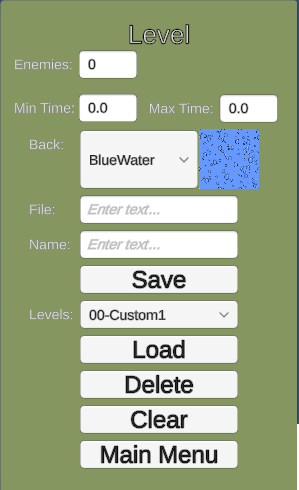
About Daft Apple Games
I'm Oli and I write games in Unity for fun, along with my two kids. It's a hobby, generally indulged in during brief snippets of free time in and around real life, so please be gentle with feedback! It's all just a bit of fun, after all.
| Status | In development |
| Platforms | Windows, Linux, Android |
| Author | daftapplegames |
| Genre | Puzzle |
| Tags | Arcade, arkanoid, Retro |
Download
Click download now to get access to the following files:
Development log
- New festive features released!Dec 10, 2023
- Big fix patch and Xmas levels released!Dec 06, 2023
- New Retro Rocket Revolution patch released!Nov 08, 2023
- RRR 1.2 Released!Oct 29, 2023
- Retro Racket Revolution Released!Oct 25, 2023
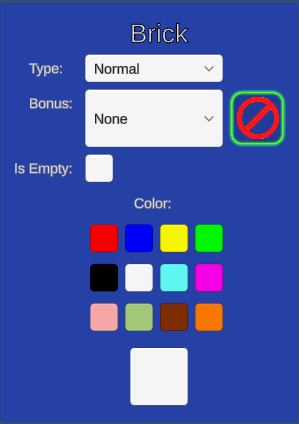
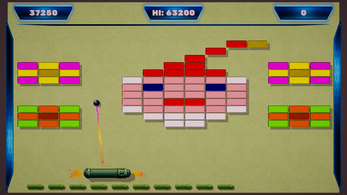


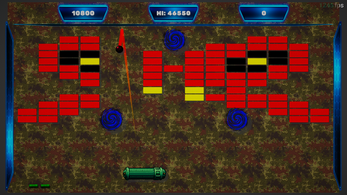
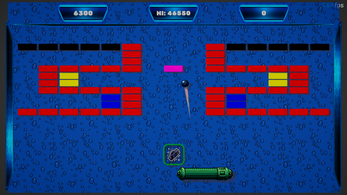
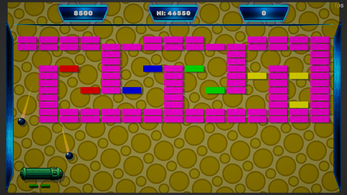



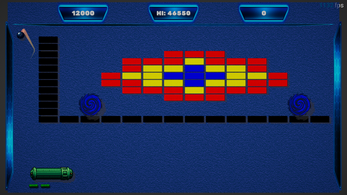
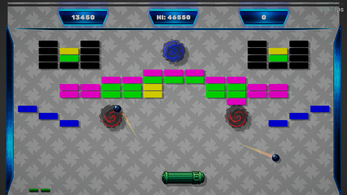

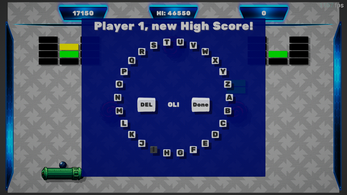
Leave a comment
Log in with itch.io to leave a comment.